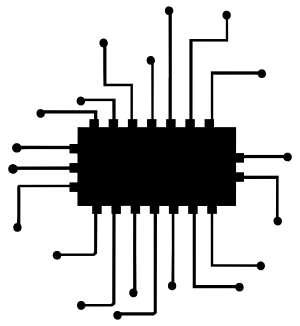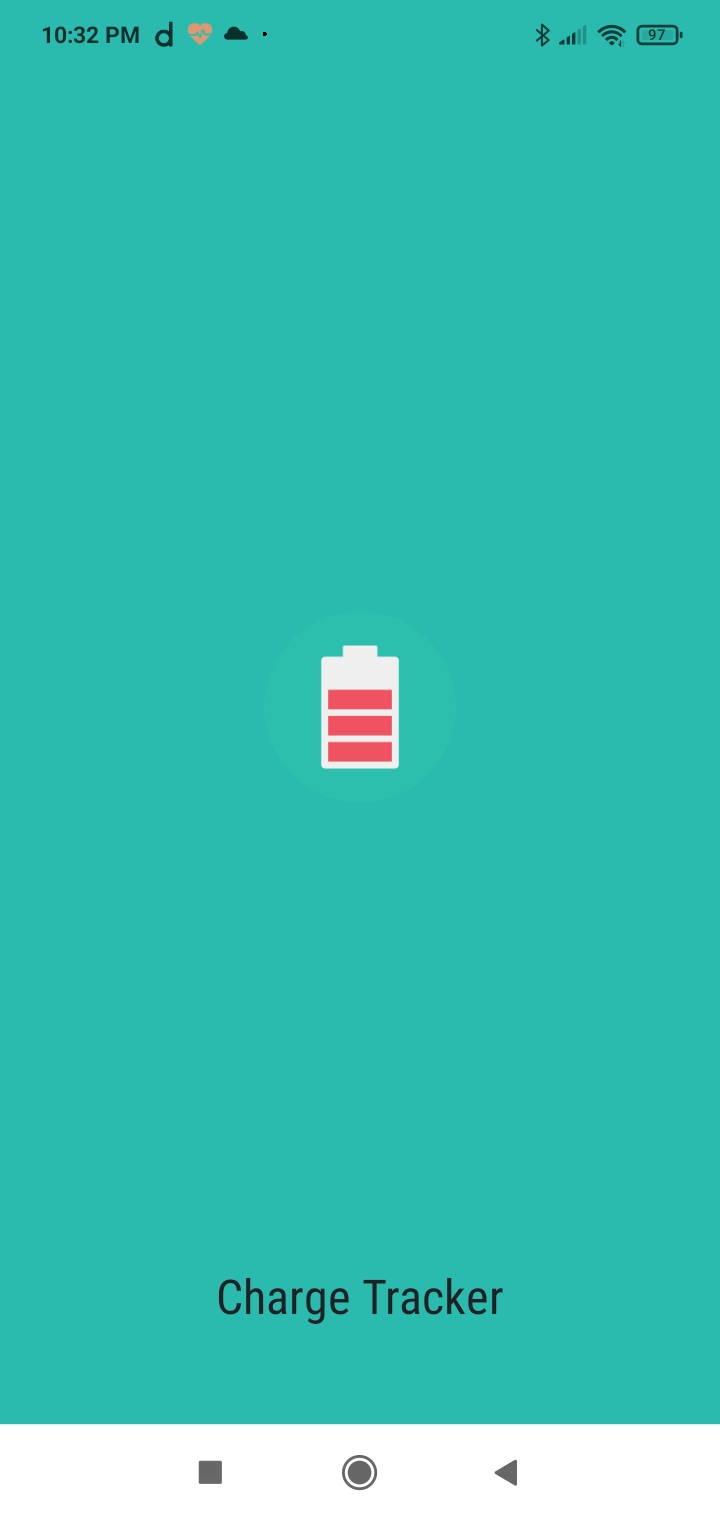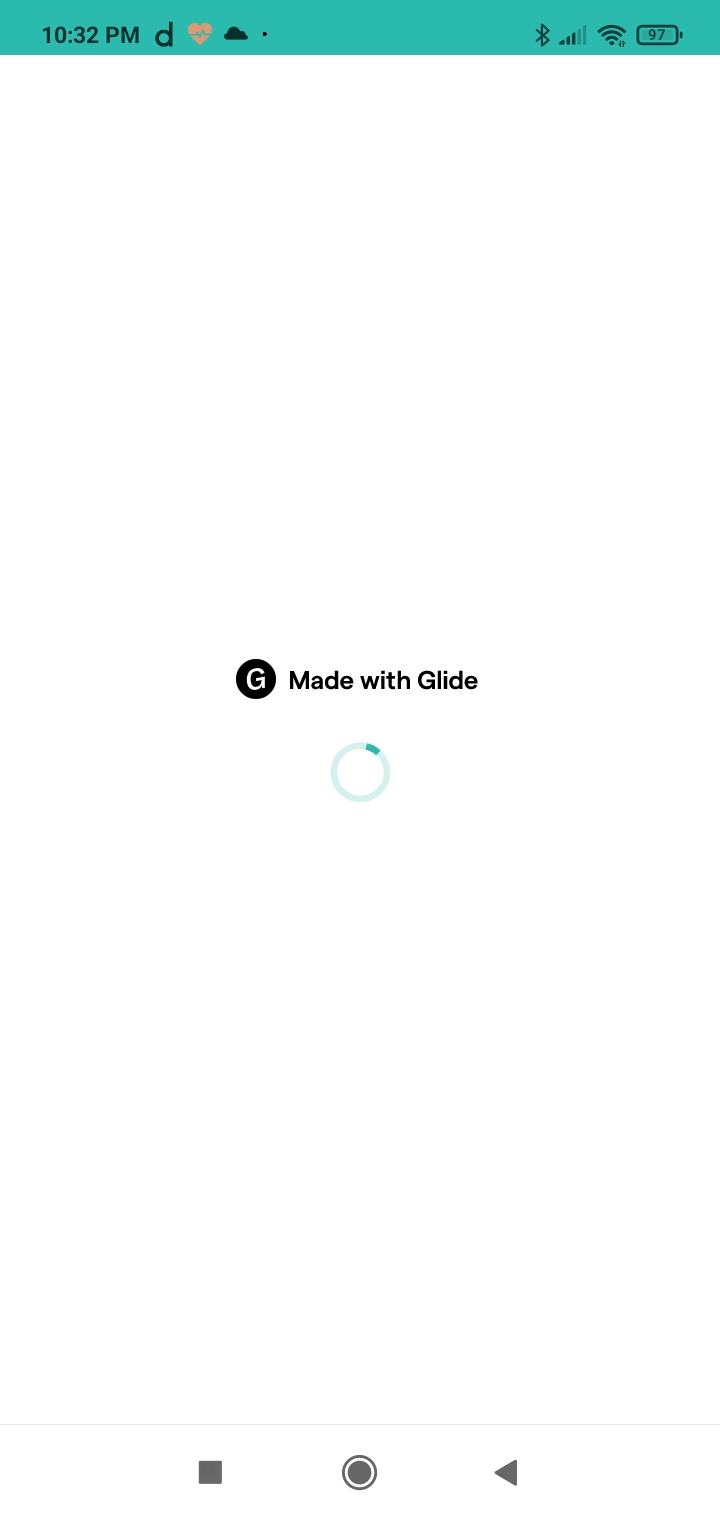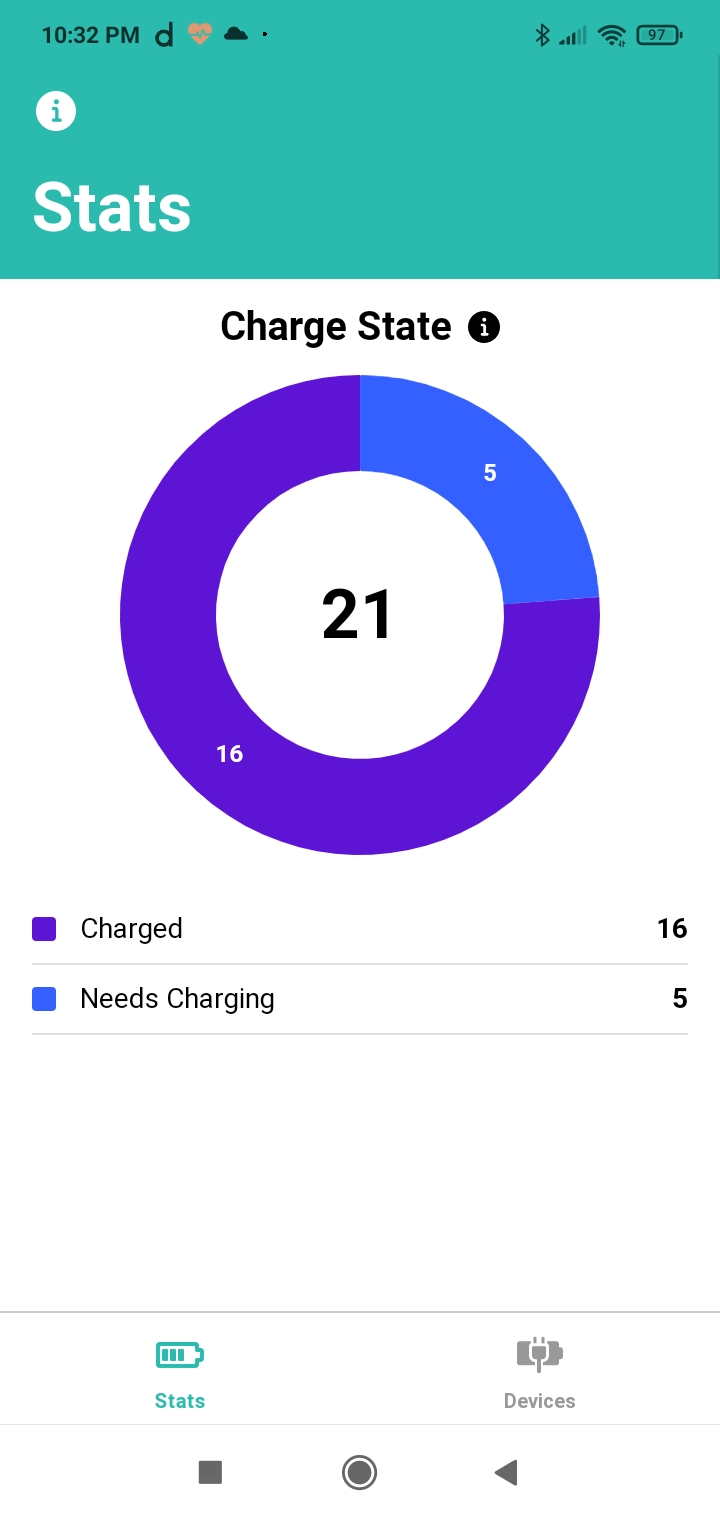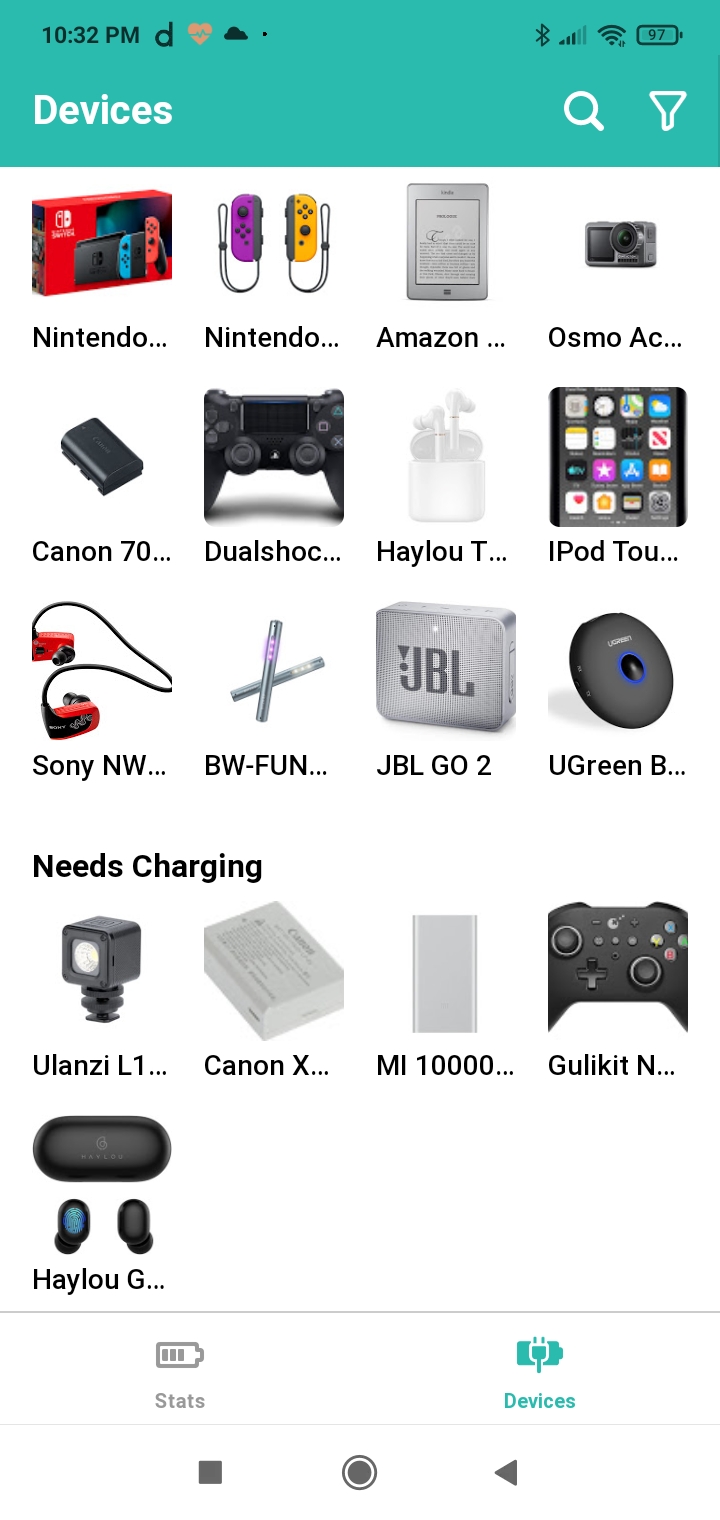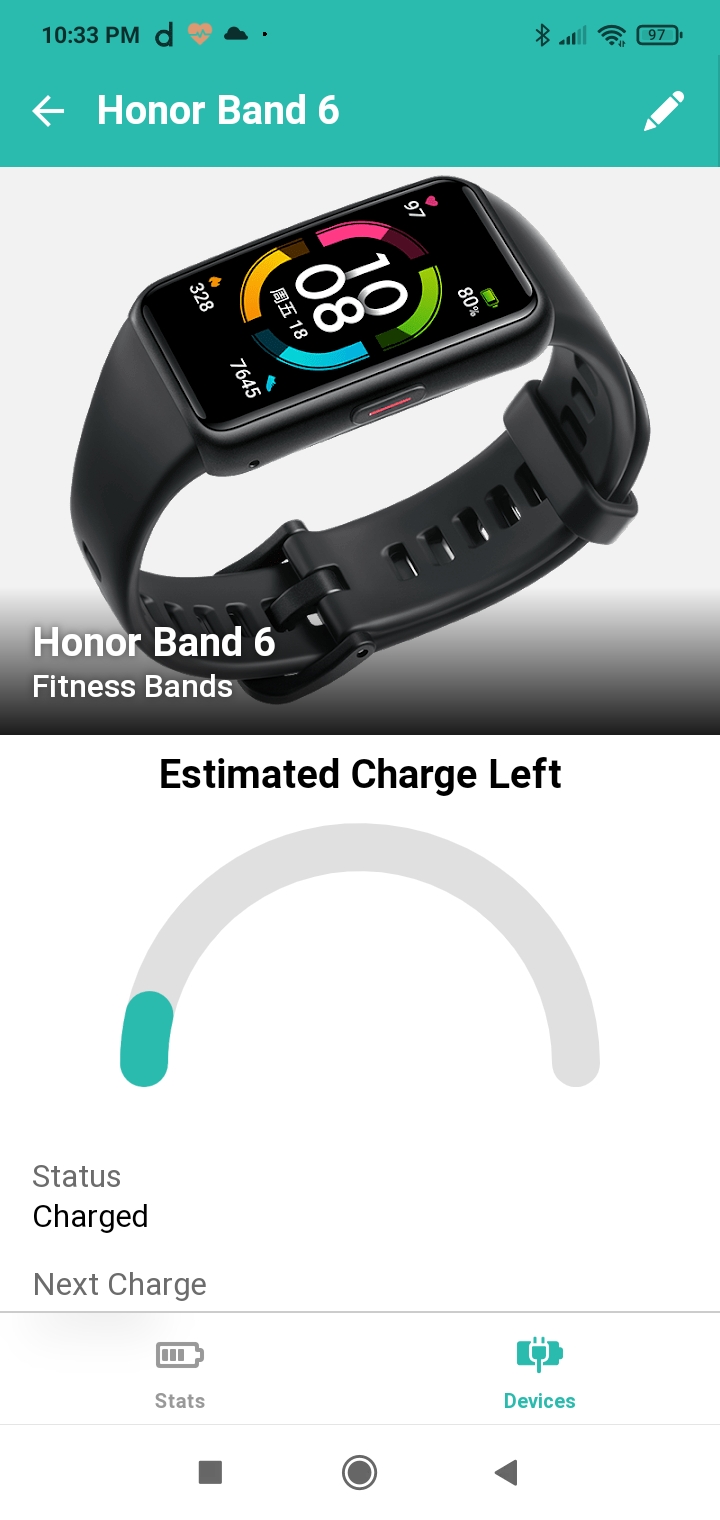My First Glide App
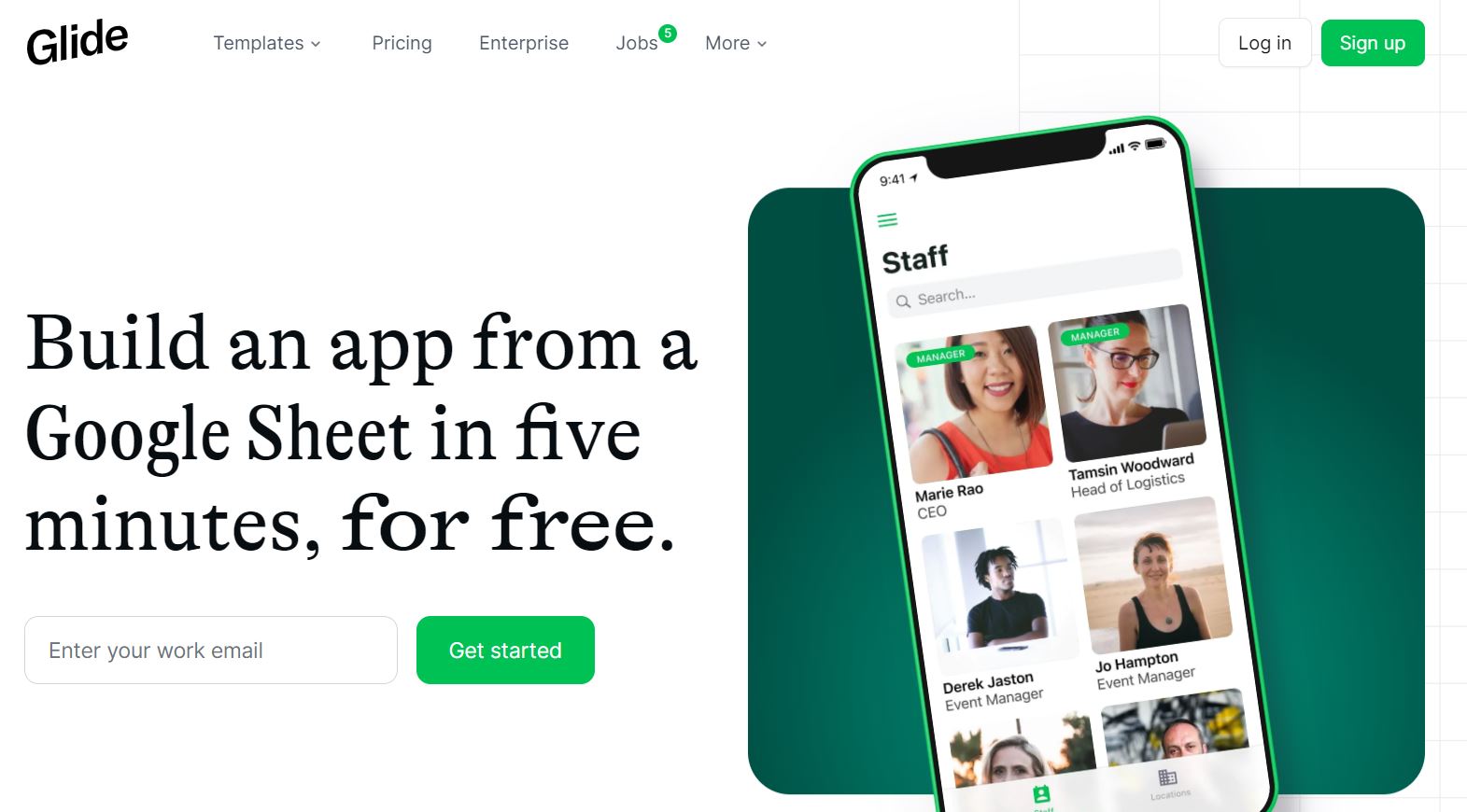
Over the years, I have acquired a fair number of electronic devices. Many of these carry built in batteries and require frequent charging. Only a few of these devices are in regular use. Many sit in shelves, sometimes even months without any use. To much of my dismay, a few of these silently died in shelves due to completely drained batteries. After loosing a fair amount of beloved gadgets, I finally decided to have some control over the charging business.
A Personal Mobile App?
I figured, an app that can keep track of charge status of my devices might solve the problem. Surely, someone must have thought of this and built an app. To my surprise, after many hours of searching through the play store, I found nothing. I did not find a single free or paid app that is even closer to my expectations. Only rational solution seemed to be building one on my own.
I started to contemplate about my choices. Building an android app from scratch is a lot of work. Since, I have built several JavaFX desktop applications, writing the app in java with Gluon Mobile seemed like a better idea. That too will take a quite a bit of time. While googling, I came across several no code platforms that promised apps with no coding at all. I was skeptical, but intrigued nonetheless.
The Choices
I was particularly interested in no code platforms that turn google sheets into mobile apps. After some research, I narrowed it down to two choices: Glide or Google AppSheet. Google AppSheet appeared to be more powerful but, the learning curve also seemed to be more steep. At least, that was my first impression. Glide seemed simple enough and the visual interface of Glide was not as daunting as Google AppSheet’s. The features offered in the free tier of Glide were good enough for my Charge Tracker app. As of this writing, Glide apps do not work offline. Google Appsheet is the better choice if working offline is a requirement.
Limitations in Free Glide Apps
The free version of Glide allows you to build a personal app with following limitations.
- Only mobile layouts. No tablet or desktop layouts.
- Up to 500 data rows in sheets can be visualized to users.
- Google sheets can be updated up to 1000 times per month. This includes app triggered updates as well as manual updates.
- A maximum of 100 MB data can be uploaded to the app. This includes images and other files.
- App resides on the glideapp.io domain. Custom domains are not allowed.
- Only one user can sign into the app at once.
- Glide branding “Made with Glide” appears at the app launch.
What I have mentioned above is not a comprehensive list of limitations. These limits might also change according to the policies of Typeguard Inc., the company behind Glide apps. For a complete list of limitations in free apps, visit https://docs.glideapps.com/all/etc/faq/limits-on-free-apps.
The Verdict
Glide’s sales pitch is an app within 5 minutes! Can you really make an app within 5 minutes? Perhaps, if you knew ins and outs of Glide interface and Google sheets really well. Realistically, it will take sometime to learn the Glide web interface, to setup your google sheet and populate it with data and image URLs. We are looking at at least, couple of hours here. You can come up with a really good looking app within few hours. In my opinion, it is a really good deal compared to building a personal app from scratch which might take months.
Charge Tracker
Here are some screenshots of my Charge Tracker app.